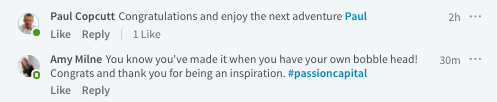Previously Linkedin has shared that the average user may be spending less than an hour a month on the platform. Their recent design changes and reward for greater engagement in terms of your profile visibility will help, but it can still be frustrating when you reach out and don’t hear back as quickly as you would like from someone.
It would be great to know when they are there, wouldn’t it? And then you could have the opportunity to initiate a conversation.
Now when you look at someone’s profile you will see a green circle next to their profile picture. Originally ‘active status’, as they call it, started just in their messaging feature but it is being rolled out to newsfeeds and other places on LinkedIn.
As in the image above, if someone is active on LinkedIn, either desktop or mobile a solid green dot will be next to their headshot.
If they have a green circle next to their headshot they have mobile push notifications turned on and will be advised of activity related to their profile.
There are even settings you can make to your own profile to control when people can see your availability.
This is a great tool to be used to build relationships, gain introductions and reach out to help others.
Read more about it here on LinkedIn’s New Features blog post