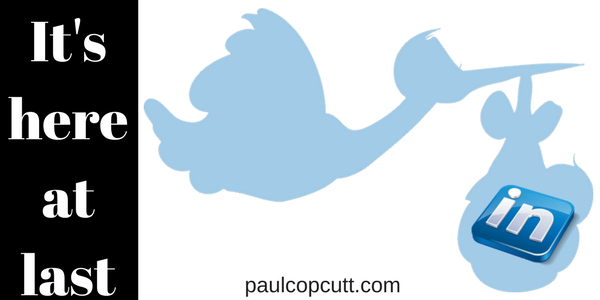The little bundle of joy has arrived!
Paul Copcutt and his MacBook Air
are ecstatic to welcome
LinkedIn Desktop User Interface
into their world!
Appeared unexpectedly on the 16th February 2017 at 3,37 pm EST
Big brother Mobile App is happy to welcome his little sibling.
Visit our LinkedIn Profile and watch UI blossom!
Well after much waiting and watching the new desktop interface switched over on to my account last week. Do you now have it?
I am working my way through the changes and differences, of which there are many. Overall I like the cleaner look of profiles. My big concern is the initial limiting of visible information, which will make for a more uniform look to profiles. This goes against the whole notion of having a personal profile to communicate your brand, standing out and being different. We have work to do.
Regardless of whether your account has switched over yet or not, here are three things that you will want to address right away:
- Headshot – as with mobile, almost everywhere you look on the new interface your headshot appears now in a smaller circle. I have already seen several people whose heads are cut off or they are not fully visible. Those people who used to have logos of TV stations they have appeared on will now find that feature on their headshot next to useless. Make sure your headshot looks right, if not reposition it or get a new one.
- Headline – this is now even more important as it is very prominent on the new look. Do not let the system default to your latest job title. Be sure you are utilizing the full 120 characters and telling people what you do, who for and the impact you have.
- Summary – this now carries a See More link after 25-35 words. If you are telling your brand story in your Summary then you need to be sure those first few dozen words are compelling enough to get someone to click the link versus scrolling right on by.
There is going to be much wringing of hands, gnashing of teeth and general unhappiness with some of the changes.
[tweet_box design=”default” float=”none”]However, we have to accept this is the new LinkedIn look and continue to find ways to stand out, engage and build relationships. [/tweet_box]
Our weekly LinkedIn tips will continue to focus on these areas, so if you are not on the list sign up by clicking here and receive our brand new e-report “Complete the Profile Puzzle – Key Actions to Personally Brand on LinkedIn” which is all based on the new user interface.
It’s free and this is what one brand new subscriber had to say about it “Wow Paul, I just went through this, it’s amazing!! I can’t thank you enough!!”
Also, we will be holding a webinar to take you through all the changes in using LinkedIn step by step. Be sure you are on the list to be notified when that is happening.