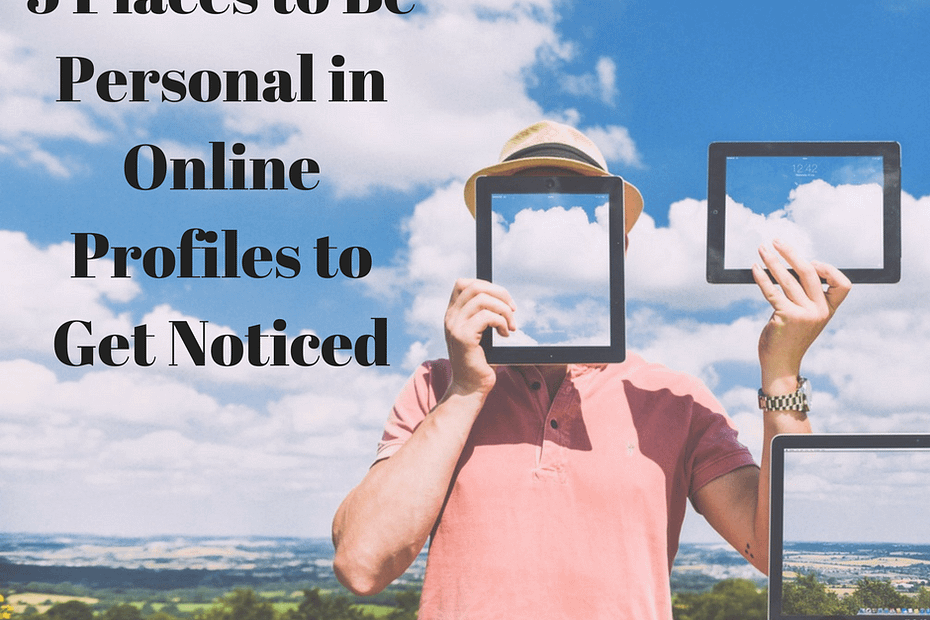When was the last time you asked a personal question in a business meeting?
Chances are recent. One client meeting I had, just before the holidays, involved at least 25% of the time the two of us covering every subject from politics to parenting to pasta and everything in between. None of which had a direct bearing on the very critical issue about which we were meeting. Before you say,
‘yes, but it was the holidays, so you were bound to be more relaxed’
this was the first time I had spent more than a few minutes with this client, and we only had a limited amount of time.
So, when someone shares something personal on LinkedIn, why do many professionals get bent out of shape? There never seems to be a day go by now without seeing someone on LinkedIn decry the ‘Facebookization’ of the platform. There have even been petitions started.
I am not talking about the functionality of LinkedIn or the look and feel, or even gamification of the platform, which seems to mirror Facebook in several ways. It’s the quizzes, IQ tests, cat photos, and posting something that is tantamount to click bait to which people are objecting.
There has been a highly covered example, generating thousands of comments, of Candice Galek, the owner of a swimsuit company, who posts pictures of models in bikinis.
“One man’s meat is another man’s poison.” Roman poet, Lucretius
If you are not happy with the content shared by a connection in your network, the easiest and most effective response is actually to do nothing. Anything else adds to LinkedIn’s ‘interest factor,’ which is what drives the algorithm, makes that post more attractive and ultimately that person’s place in search results. If it gets unbearable, you can choose to receive their updates no longer or finally disconnect from them.
While the platform is a business network and your profile is your own that you take with you throughout your career there are opportunities to reflect your personal brand in appropriate and impactful ways.
LinkedIn’s research has found that 87% of recruiters want to see personality reflected in a profile. Now, they are a picky lot (I know I used to be one!), and not wanting anything superfluous, so you can be fairly confident that others will have a similar viewpoint.
Here are five ways to stand-out in a personal way on LinkedIn;
1. Profile Header Image
One area of a LinkedIn in a profile very underused is the header image. LinkedIn offers you a few stock photo options, but once you have seen a few of the same one on a few profiles that loses its effect quickly.
More than any other area, this is a perfect place for you to communicate your personal brand.
Some of my clients have uploaded pictures of their passions, hobbies or pursuits. Alternatively, some have used it as an opportunity to highlight parts of their personal brands from a professional perspective.
Part of the image area is covered up by your profile but with some clever editing and a little trial and error you can get a good representation of you, your message and your brand. To download a template to maximize the header image click here.
2. Your Headshot
According to various sources having a headshot on LinkedIn can increase the chances of your profile being looked at in more detail by between 7 and 14 times. LinkedIn says around 11 times. Like it or not others are making decisions regarding your profile photo, or lack of one.
It’s not as far-fetched as you might think. If you are a recruiter, a hiring manager, or someone looking to buy a product or service, and you are searching, or come across an update or comment, you often look for the headshot first because you want to know ‘who’ said that.
I am more of a proponent of the professional headshot, although LinkedIn’s blog had a useful post about taking the perfect work selfie – read it here.
3. The Summary
One of the critical and often underused areas of your LinkedIn profile is the Summary and is one of the most viewed sections after your headshot and headline.
You have up to 2,000 characters in this area to tell your personal brand story, a golden opportunity to communicate
- who you are
- what you do
- who you do it for
- the impact you have
- why it is important
Adding in some visual media can emphasize that story, make the profile pop out like 3D, and thus help you stand out from others who claim to offer the same as you.
You can add multiple media here (as explained in this 3 part article series How to Hog the Linkedin Limelight), but be cautious with overloading this section. Place only two media links like for example, a welcome video and a slide deck. More could distract the reader with too many choices. These sit side-by- side at the bottom of your written summary and round off the section.
Be sure that they represent your personal brand well as they are likely to be the most viewed looked at visual media in your profile.
4. Interests & Causes
Beyond the professional areas of experience or former schools attended, an area to find commonality with someone is with interests or causes about which they are passionate.
“You can make more friends in two months by becoming interested in other people than you can in two years by trying to get other people interested in you.” Dale Carnegie
The same will apply to you. Use these two areas of your profile to highlight what’s important to you. Be somewhat cautious here in how much you share, church and state are subjects on which agreement by everyone is unlikely.
5. Volunteering
A LinkedIn survey found that 20% of hiring managers said that they hired a candidate based on their volunteer experience. So it is certainly an area of your profile that you want to consider adding. Plus it can be a great way of communicating your personal brand to your professional network.
Highlight the experience where you had roles of responsibility and influence, and you can talk to certain successes that you had. If experience is particularly relevant to an industry or company you are interested in be sure to include them.
At the end of the day, people do business with those that they know, like and trust. Adding a personal perspective to your business profile is going to help not hinder that process.
Related topics;
Build a Branded LinkedIn Header Image You Can be Proud Of
What Use is Your Headshot on LinkedIn
How To Hog The LinkedIn Limelight Using Visual Media –
A fuller review and revision of your profile is good to include as you start to plan what you want 2017 to be like for you, your career and your personal brand.
In a just a few days, we will be opening registration for our Getting Your Year in Gear program. This is a supported, resource-rich online program to help you get the most out of the next 12 months. To be notified when it’s open and our special reader pricing let us know by completing this form