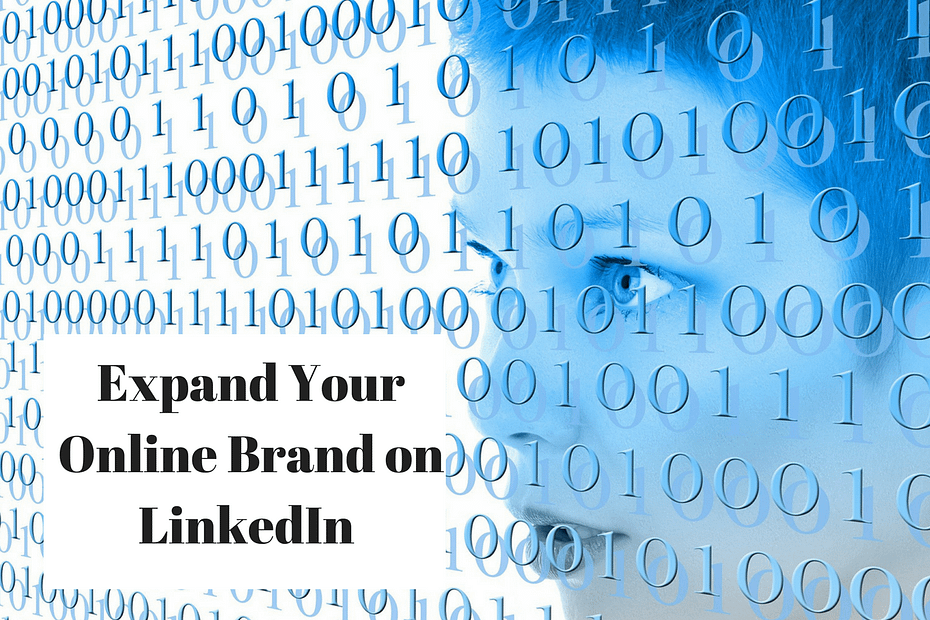Although you can do a lot with your LinkedIn profile in terms of showcasing your personal brand there are limitations. You may have other places on the web that have portfolios, examples of work, publications, articles etc. It makes sense to raise your visibility by linking those from your LinkedIn profile.
It should be noted that in the main text areas of LinkedIn adding a web address (URL) does not make it a clickable link, the formatting does not work.
Three places you could put it, with two becoming clickable links;
- In your contact details on Web sites. Copy and paste the link and then personalize the text to explain where you are directing people, This becomes a live link.
- Adding the link as Media in your Summary section and Experience areas. You could use a screenshot of your profile as the image for example. I shot a quick instructional video on how to do that which you can watch here How to Upload Media to Your LinkedIn Profile
- You can put the URL and an explanation in your summary section within the text, but as I have said this does not become a live link.
An alternative would be to create a specific current experience section for a particular profile or body of work and then you have the opportunity to talk more about what you do and offer.