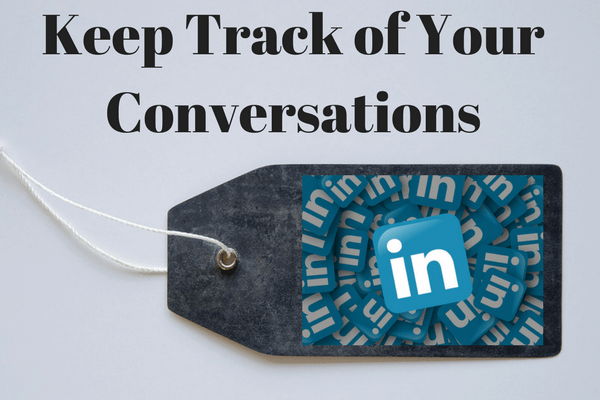When Linkedin updated their user interface they did away with a useful Notes tool that attached to each profile along with the ability to tag that person. This is now only available in the higher end premium accounts such as Sales Navigator.
A very useful Chrome extension is Dux-Soup – strange name, useful tool.
“You can take and save notes on each profile such as: have sent invites or a need to reply to a message or interests such as golf or Opera etc etc. Dux-Soup can save you hours of manual data entry when it comes to tracking all your leads you interact with on LinkedIn.”
This can be particularly useful for keeping notes during a job search or business development activities. However for anyone using LinkedIn as a professional networking tool having notes of past conversations and interactions is invaluable.
Here is an explanation video, although it was filmed using the old interface
[youtube id=”Ch2YQ_2ZPiY”]
This post is part of a series looking at useful apps that can help you in your use of Linkedin.
Know More About Your LinkedIn Connections Personality
NOTE: LinkedIn have been addressing the use of certain data scraping tools and updated their terms and conditions recently including this statement under LinkedIn Dont’s;
Develop or support software, devices, scripts, robots or any other means or processes to scrape our Services or otherwise copy profiles and other data from our Services.
Certain plugins and extensions may violate LinkedIn’s terms and conditions of use. As such you should always check if the tool you are going to use adheres to their policy. Read full policies by clicking here – LinkedIn User Agreement