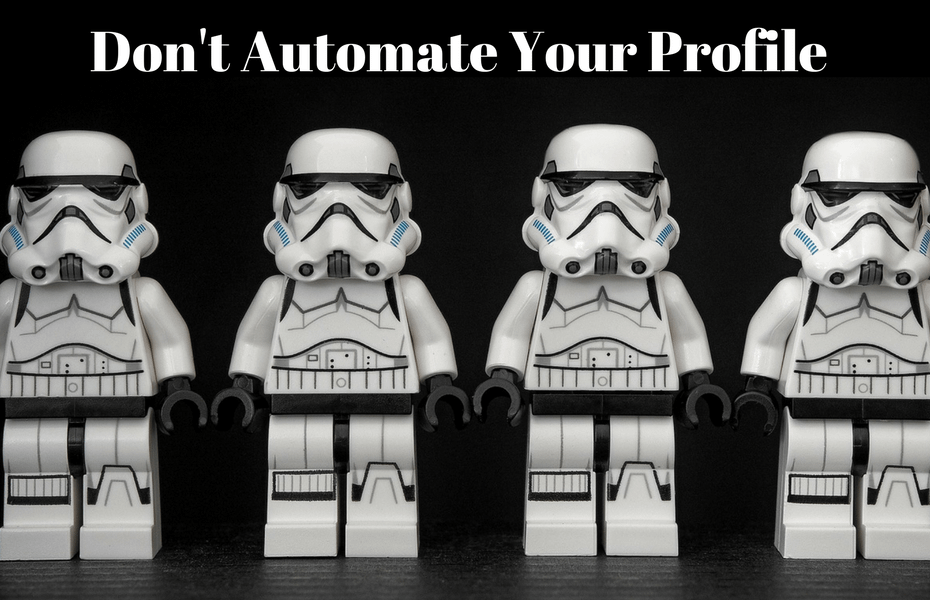The LinkedIn redesign has been much maligned and continues to offer challenges for regular users in not providing useful data or intuitive use and engagement. It also does not help the general user because the look and feel are making us all look the same.
And a new feature that has been introduced could make you sound blander than ever!
Now I am all for saving time and we all want to focus on the elements and areas that are going to advance our careers or businesses. But the new auto-summary feature really takes it too far!
The importance of the Summary has been diminished somewhat by the fact that the full text is not seen just the first two lines with a ‘See more’ coloured text link. I believe the importance is affected because our natural tendency now is to scroll, not click. That is why your most recent experience has become more key.
LinkedIn has stated on its blog that “Having 40 words or more on your summary ensures you show up in search results”, so there is definitely an importance to it. Which is probably why they have created this auto-summary tool for mobile – see the video below.
[tweet_box design=”default” float=”none”]”Having 40 words or more on your LinkedIn profile summary ensures you show up in search results” LinkedIn Blog[/tweet_box]
This might be useful for people that do not have a Summary and want to start somewhere. The problem starts when, because LinkedIn has created this tool, they start to think this is ok to use in its entirety. It’s back to the time crunch. Chance are they did not have a Summary because they did not know what to say AND they did not have time.
But if you use it and end up with something like this, it could be more damaging to your personal brand than a benefit.
Despite the fact that your profile visitors may scroll right on past, your summary needs to tell your brand story. You have up to 2,000 characters (about 300 words), plus the opportunity to embed visual media to really make it a strong reflection of your personal brand.
Our weekly LinkedIn tips will continue to focus on these areas, so if you are not on the list sign up by clicking here and receive our e-report “Complete the Profile Puzzle – Key Actions to Personally Brand on LinkedIn” which is all based on the new user interface.
It’s free and this is what one subscriber had to say about it “Wow Paul, I just went through this, it’s amazing!! I can’t thank you enough!!”