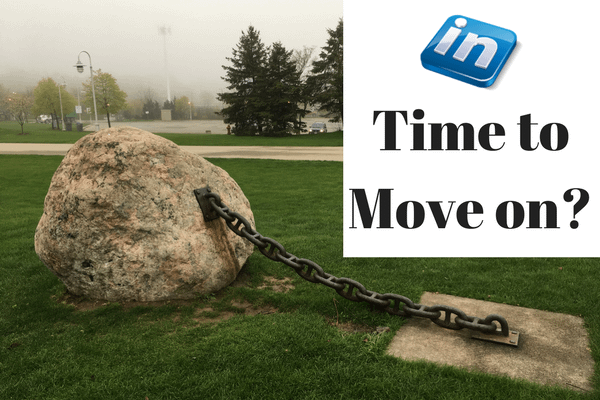A recent workforce survey by the recruiting firm Spherion found that as many as 85% of workers have some sort of side hustle, earning some form of supplementary income.
So the timing of a recent LinkedIn profile update (or rather return) could be good news for many of you.
Making others aware either verbally, with a website or online with your LinkedIn profile may not make sense to everyone. in fact, according to the survey, 40% of employers have written new policies to cover the ‘side-hustle’ aspects of their employees.
But if your other role is something you want to highlight, the good news is that the ability to move job roles around in the experience section of your LinkedIn profile is back!
You may not want to have it showing as your top role, previously if it was the most recent in terms of dates it defaulted to the top. Now you can move it below your current full-time gig for example but still have it showing on your profile
I have shot a quick instructional video which you can watch here – How to Move Sections on Your LinkedIn Profile
Or here are the steps;
- Go to your LinkedIn account.
- Click on the drop down menu from your small headshot icon on the top bar and choose View Profile
- Scroll down to the Experience section and add in the new role for your side hustle.
- Hover on the left-hand side just below the blue pen.
- Click on and hold the 4 blue horizontal bars that appear moving that job section up or down to the location on your profile that you want.